BRANDING
PARTY INVITATIONS
ABOUT
CONTACT
BLOG
where design meets celebration!
welcome to ashlynn elliff,
take me to the shop!
Showit vs. Squarespace (and which is the clear winner)
Last week I blogged about the similarities and difference with Showit vs. Wix and which one was the clear winner. This week I wanted to do the same thing but Showit vs. Squarespace.

Squarespace has been a popular front runner for a website builder for years now. Actually, this is the one I used to use for clients and for myself (until I found Showit)! I do still like squarespace and will still recommend it for certain clients depending on your business, long term goals and how you are using your website.
So let’s break it down like we did last week and start with how they are similar.
#1 Both are website builders.
Again, like Showit and Wix, Squarespace is also a website builder. They are all very similar in the sense that you can build your website and host it all in one spot. A huge plus all the way around!
#2. Both have tons of templates.
Squarespace and Showit both have a bunch of templates to choose from to get you started. Squarespace has a great library where they break it down by business category to help you find something within your nice that will work nicely.
#3 Support
Both have dedicated in-house support teams ready to help you. Since they are both in-house, it helps with quicker replies and more hands-on support.
So they sound pretty similar so far, right?! Now let’s get to the differences…
#1 Showit is easier to use and cusotmize
With Showit you can literally do ANYTHING you want on it and get as creative as you like. Squarespace is unfortunately not as customizable. Everything is created in blocks so it’s very limiting as far as being creative with spacing and design. When I had my squarespace site back in the day I would have to create images with how I wanted a header to look and upload that (which is not good for SEO) and the spacing would still be all off.
EASE OF USE WINNER: SHOWIT
#2 Mobile Site
Showit has a separate mobile design from the desktop version. This one is huge for me because a lot of website builders will just convert your website to mobile friendly (like Squarespace) but whatever you change reflects both with limited options of editing your mobile site. Having the desktop & mobile designs separate allows you to customize both the way you want.
For example, I have certain pages on my website that has a lot of information and don’t necessarily need that much info on the mobile version, so I shorten it for mobile users. I also have certain pages that I only use for mobile users and not desktop! The possibilities are endless when you have both spaces to work with.
MOBILE SITE WINNER: SHOWIT
#3 With Showit, you don’t need to know coding to edit.
Squarespace is completely template based so you have to work around the template that you choose and make your website fit into the template unless you know how to & alter the coding. Showit, even with a template, you can customize anything you want, no coding required!
WINNER: SHOWIT
#4 Blogging
Showit’s blog is on WordPress, which creates flexibility and design freedom but also boosts your SEO. You can add WordPress plugins, SEO on photos and more. I personally also like that you have a separate login just for your blog posts on WordPress so you don’t have to go through your website just to add in a couple blog posts.
Squarespace’s blog, like wix, is within the platform. While it is more advanced than Wix it has nothing on WordPress blogging and it’s capabilities!
BLOG WINNER: SHOWIT
#5 Squarespace has internal e-comerrce options.
Squarespace does have an e-commerce option built-in to the website builder, which is a plus if you have a lot of products. The orders & checkout areas are nicely organized and they do have great options for all the product details. However, again since Squarespace does everything in block, you are very limited on the design.
While Showit doesn’t have e-commerce built-in, you can easily integrate a lot of different platforms (such as shopify, thrivecart, kajabi, etc) with your website. So, you can add products or entire pages of products to your website. I personally like Shopify because it has an extensive backend that makes inventory, shipping etc. organized and easy!
E-COMMERCE WINNER: TIE
Overall, clearly my winner is Showit (if you couldn’t tell )! I have tried just about all the platforms out there… Wix, Squarespace, WordPress and now Showit and Showit wins every day in my book over all the others!
If you want to chat more about how I can help you with your Showit website or transferring your Squarespace website over to Showit, click the button below and let’s get started!

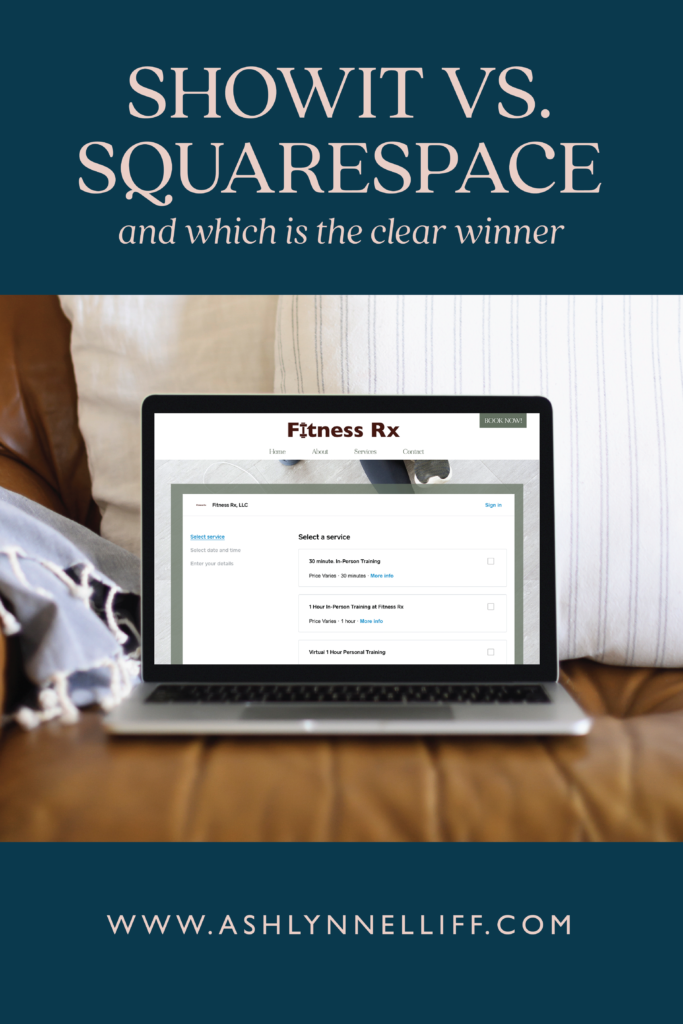
August 18, 2021
Shop All Party Posts
tap to shop!
- Products I use in my Party Post Inspo posts
- Ribbon I love for gift wrapping
- Gift Ideas for Holidays and just because!
- Party essentials
- and more!
- Products I use in my Party Post Inspo posts
- Ribbon I love for gift wrapping
- Gift Ideas for Holidays and just because!
- Party essentials
- and more!
follow us on instagram to see more ideas!
follow us on instagram to see more ideas!
Let's Chat
Custom Invitations!
Party Cups, Welcome Signs, Gift Tags, Stationery, Napkins & MORE! Ask about our custom Party Swag to match your custom invitation!
let's chat custom!
join the fun!
sign up for our e-mails to get sneak peeks, special discounts & to stay up-to-date on the latest releases!
follow along